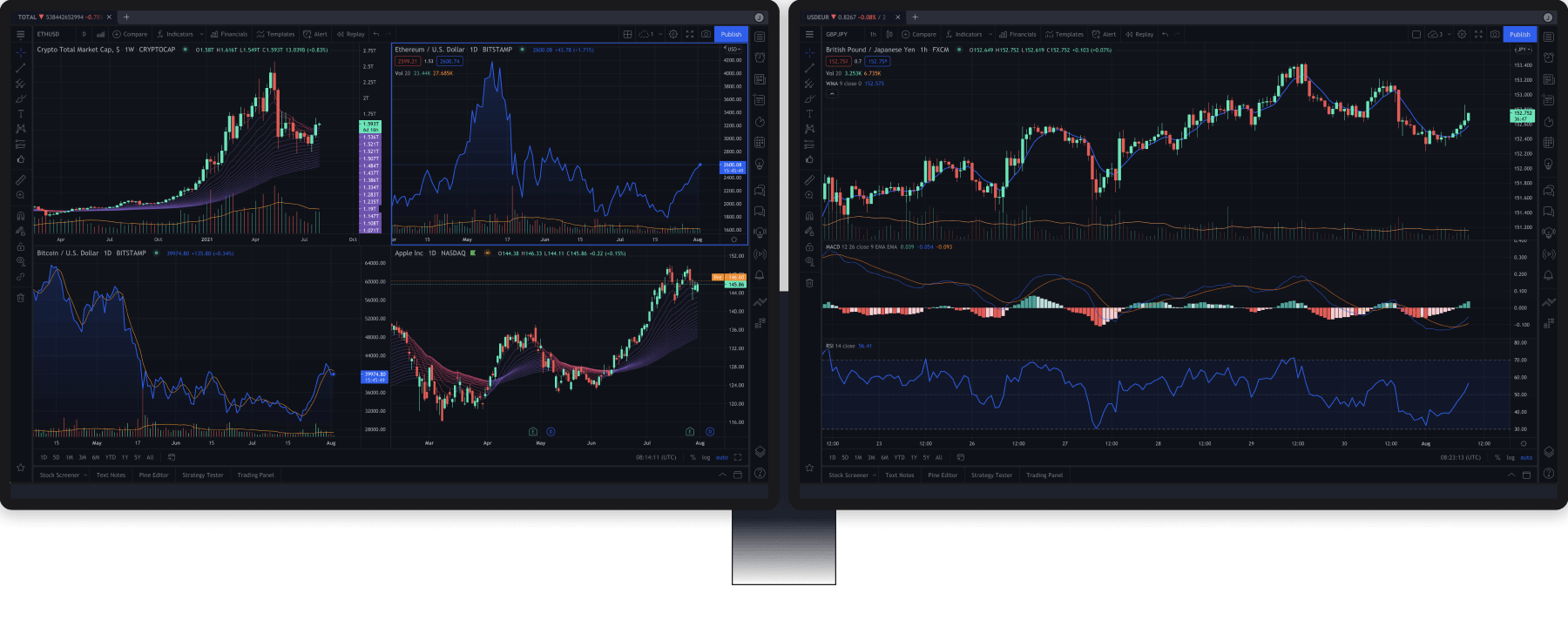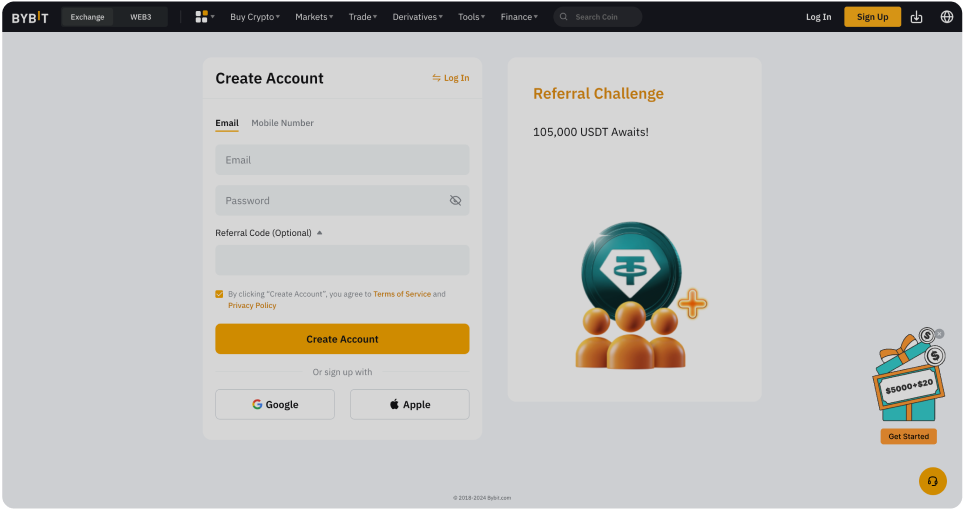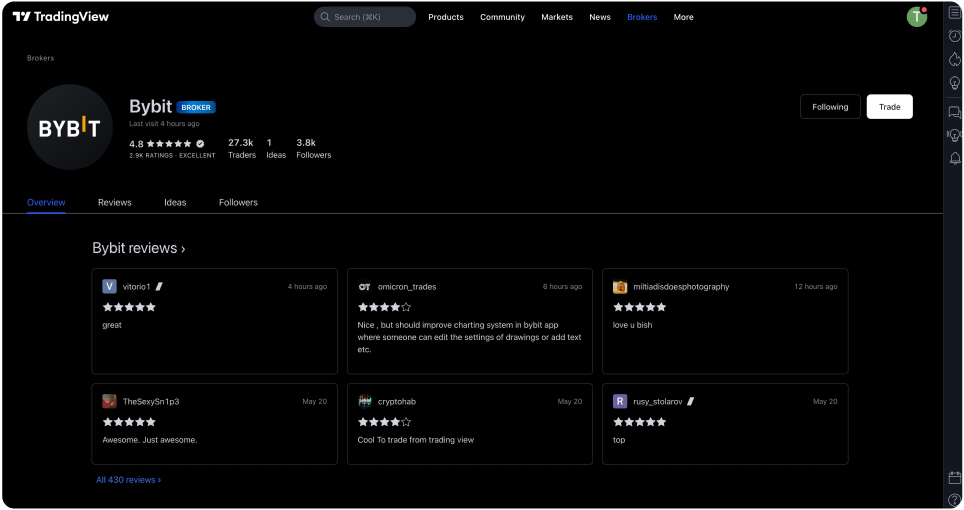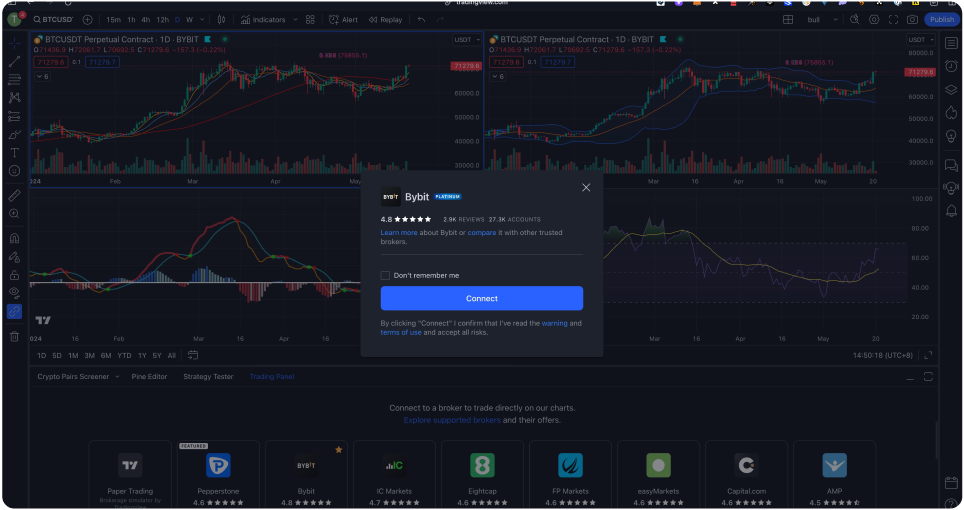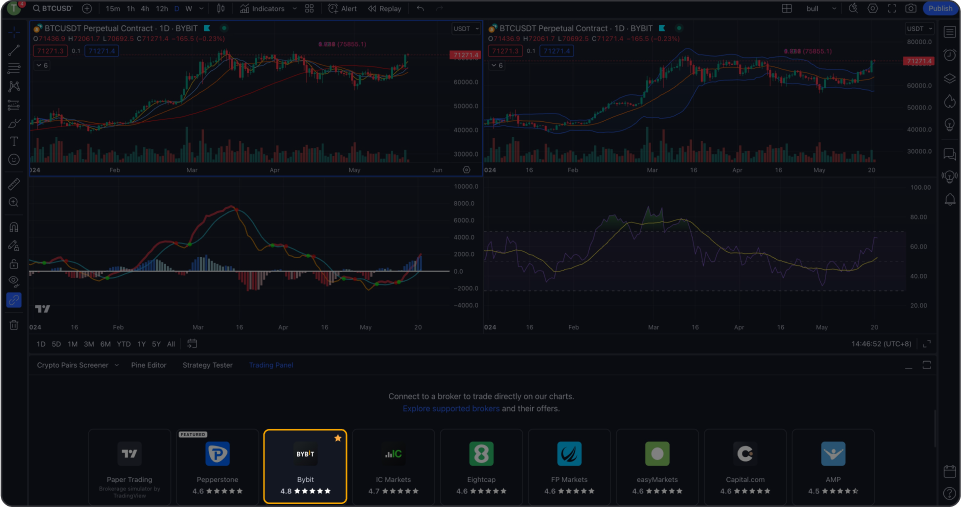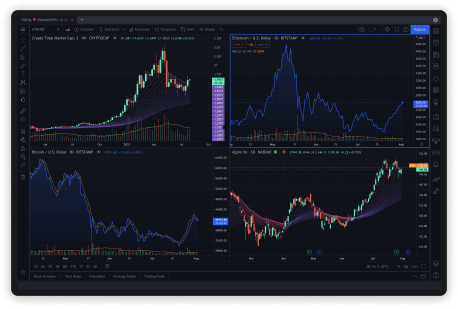Bring Your Trading to the Next Level
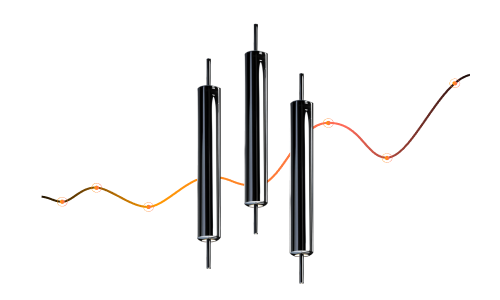
Trade Directly From TradingView
Buy and sell crypto directly from TradingView charts with Bybit's top-notch liquidity and multilingual customer support.

All Things Trading
Leverage watchlists, alerts, and live news that are seamlessly integrated into your charting and trading dashboard.

Chart and Learn
Research or generate ideas and scripts within the TradingView community to ensure you never trade alone.
How to connect to TradingView
Create Accounts
Sign up on Bybit and create a free TradingView user profile.
Bybit on TradingView
Find the Bybit profile on TradingView and click "Trade”.
Connect Your Accounts
Enter your Bybit account credentials in the login panel to connect with your TradingView account.
Add Bybit to Favorites
In the Trading Panel, save Bybit as your favorite broker to speed up future connections.
TradingView Features
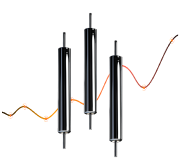
Industry-Leading Charts
Explore TradingView's interactive and responsive interface, featuring over 20 chart types, 110+ drawing tools, and extensive customization options.

Advanced Technical Analysis
Access 400+ pre-built indicators for popular strategies and thousands more custom-built indicators through TradingView's robust community.

Unmissable Alerts
Receive alerts based on 13 notification conditions on price movements, indicators, and strategies.
Powerful Analytical Suite
Advanced crypto screener featuring descriptive and technical criteria for powerful analysis.
Strategy Tester
Simulate trades using historical data to assess the risk and profitability and optimize the effectiveness of your strategy.
Pine Script™ Language
A lightweight yet powerful programming language, enabling traders to create and backtest their own trading indicators and strategies.
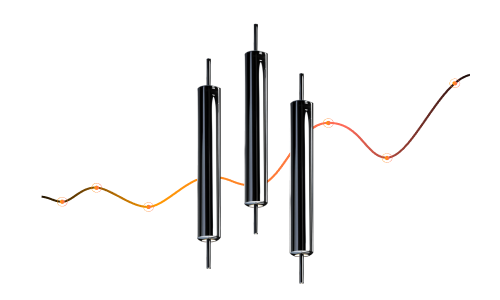
TradingView Desktop App
Enhance your experience with additional features of the powerful desktop application.
- ⋅ 100% synchronization with your browser version.
- ⋅ Configure your charts across multiple displays.
- ⋅ Expanded workspace for better analysis.
- ⋅ Link several tabs with the same symbols.
Download for
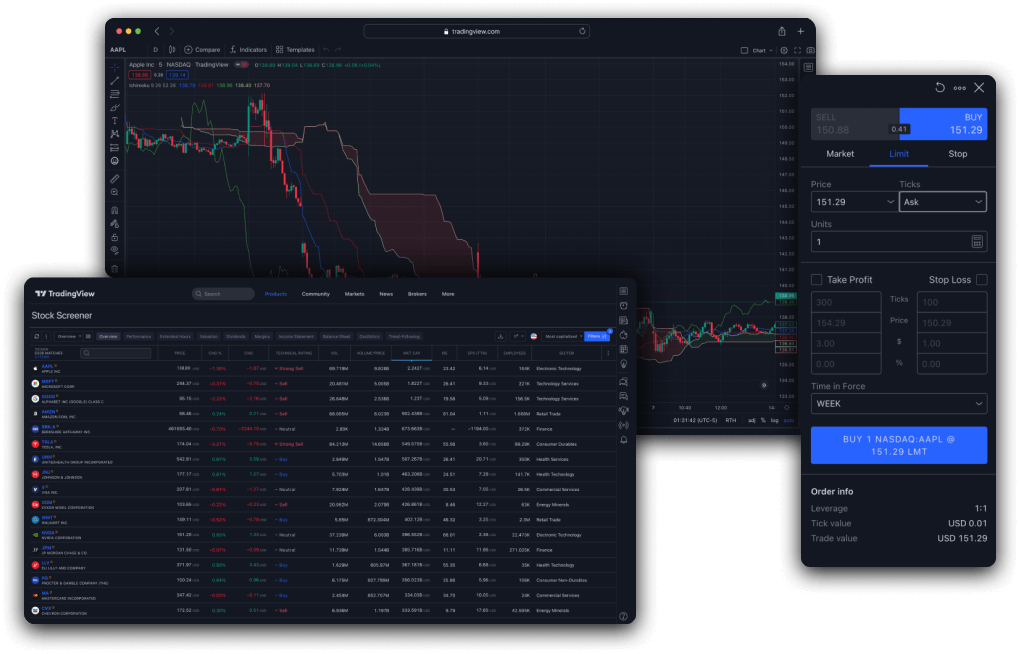
Frequently Asked Questions (FAQ)
Bring Your Trading to the Next Level
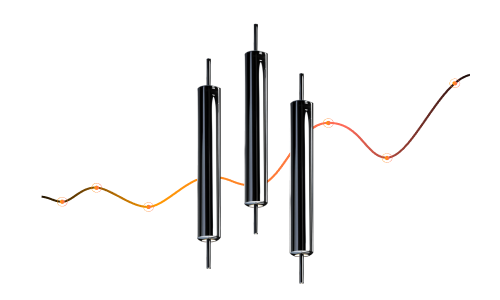
Trade Directly From TradingView
Buy and sell crypto directly from TradingView charts with Bybit's top-notch liquidity and multilingual customer support.

All Things Trading
Leverage watchlists, alerts, and live news that are seamlessly integrated into your charting and trading dashboard.

Chart and Learn
Research or generate ideas and scripts within the TradingView community to ensure you never trade alone.
How to connect to TradingView
TradingView Features
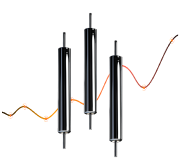
Industry-Leading Charts
Explore TradingView's interactive and responsive interface, featuring over 20 chart types, 110+ drawing tools, and extensive customization options.

Advanced Technical Analysis
Access 400+ pre-built indicators for popular strategies and thousands more custom-built indicators through TradingView's robust community.

Unmissable Alerts
Receive alerts based on 13 notification conditions on price movements, indicators, and strategies.
Powerful Analytical Suite
Advanced crypto screener featuring descriptive and technical criteria for powerful analysis.
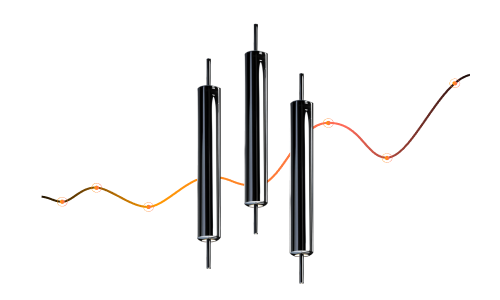
Strategy Tester
Simulate trades using historical data to assess the risk and profitability and optimize the effectiveness of your strategy.
Pine Script™ Language
A lightweight yet powerful programming language, enabling traders to create and backtest their own trading indicators and strategies.
TradingView Desktop App
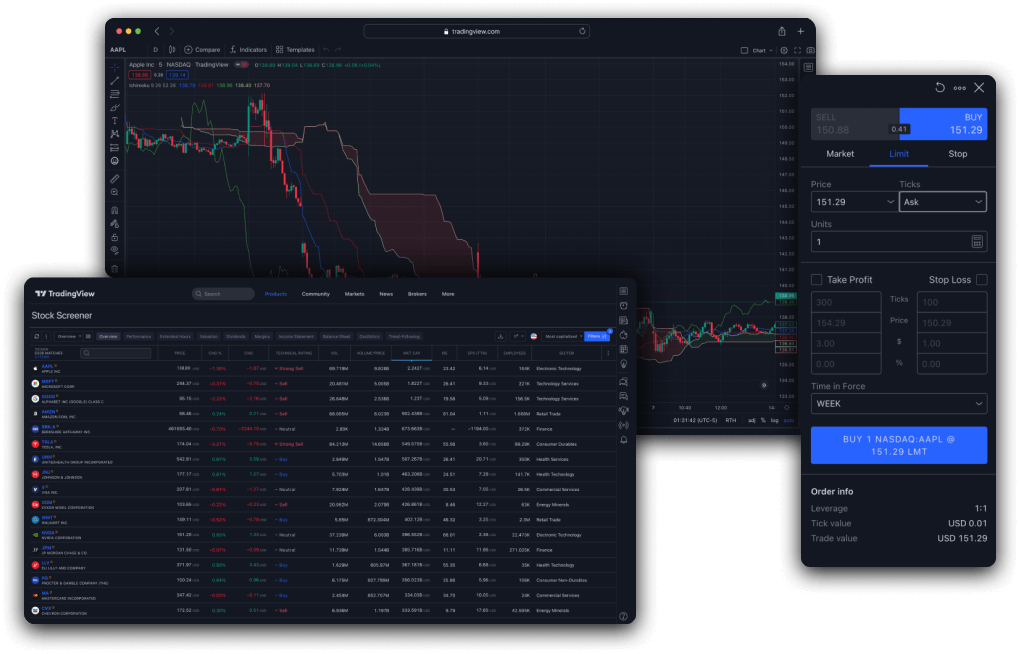
Enhance your experience with additional features of the powerful desktop application.
- ⋅ 100% synchronization with your browser version.
- ⋅ Configure your charts across multiple displays.
- ⋅ Expanded workspace for better analysis.
- ⋅ Link several tabs with the same symbols.
Download for