How do I open a chart in MT5?
To open a chart in MT5, go to the Market Watch window, right-click on the symbol you want to chart and select Chart Window from the context menu.
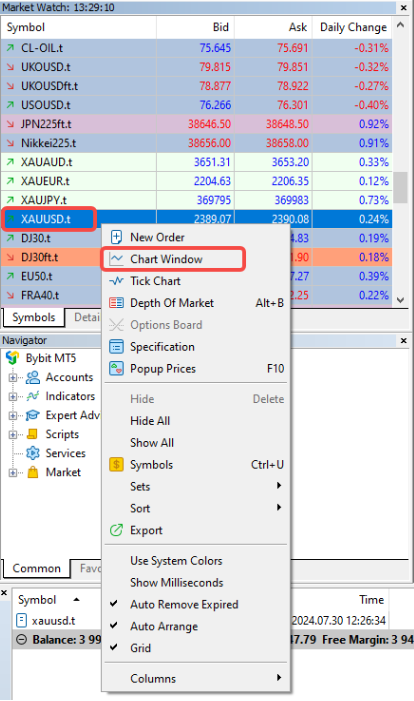
How do I customize the appearance of a chart?
To customize the appearance of a chart in MT5, right-click on the chart and select Properties:
-
In the Colors tab, customize the colors of various elements.
-
In the Common tab, adjust other settings like chart type and grid.

How do I add indicators to a chart?
To add indicators to a chart in MT5, click on Insert → Indicators in the top menu. Choose the desired indicator from the list and configure its settings.

Can I use multiple timeframes on one chart?
MT5 does not support multiple timeframes on a single chart. However, you can open multiple charts with different timeframes for the same symbol.
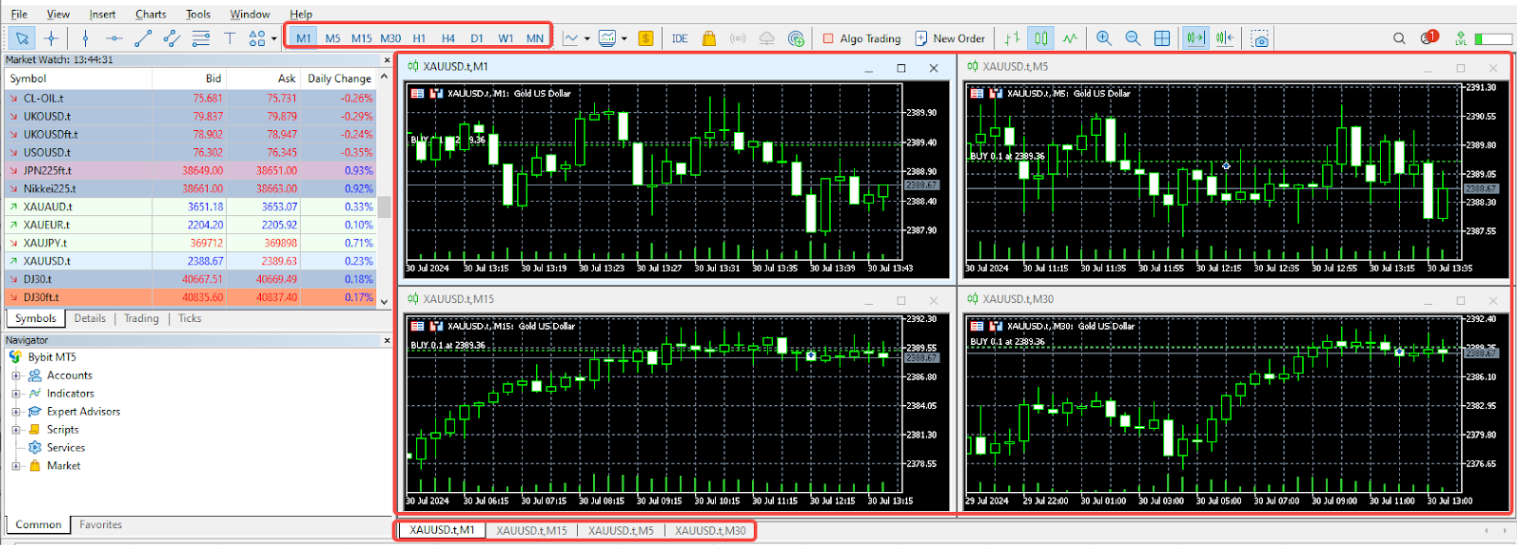
How do I save a chart template?
To save a chart template in MT5, customize your chart with the desired settings, indicators, and objects. Once done, right-click on the chart and select Template → Save Template. Enter a name for your template and click on Save.
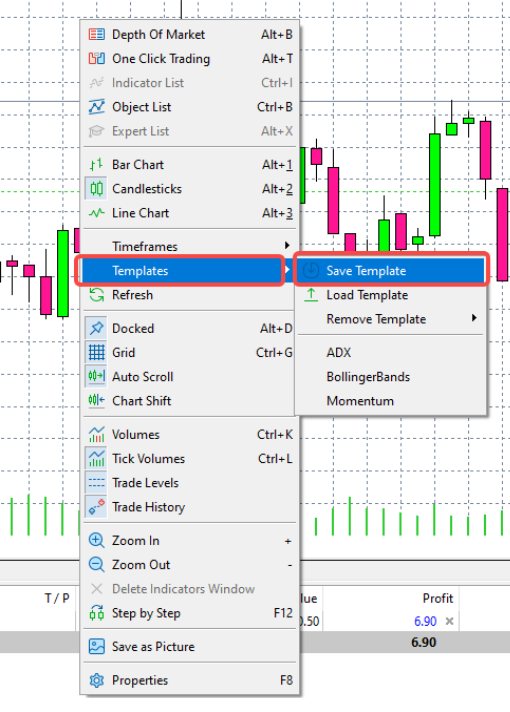
Note: Users may wish to save the template as default, so it can be used automatically on all new created charts.
How do I apply a chart template?
To apply a chart template in MT5, right-click on the chart and select Template → Load Template. Choose your saved template and click on Open.
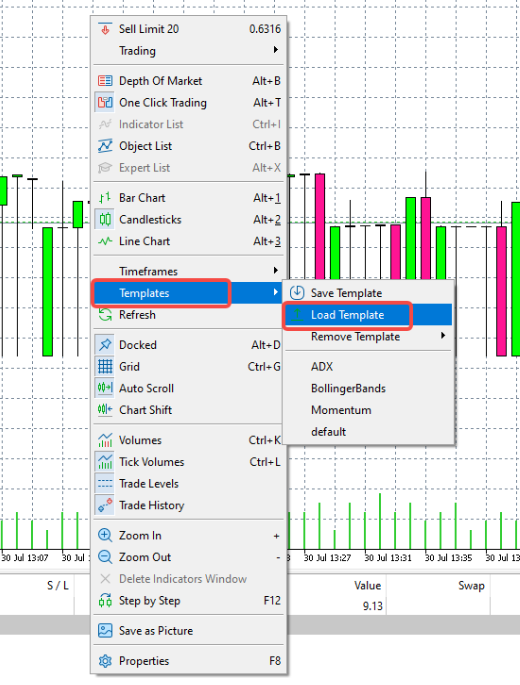
How do I zoom in and out on a chart?
To zoom in and out on a chart in MT5, use the '+' and '-' buttons on the toolbar. You can also press the Ctrl button and use the scroll wheel on your mouse.

How do I draw trend lines and other objects on a chart?
To draw objects on a chart in MT5, click on the Insert menu → Objects. Choose the desired object (e.g., trendline, Fibonacci retracement) and click on the chart where you want to place the object.
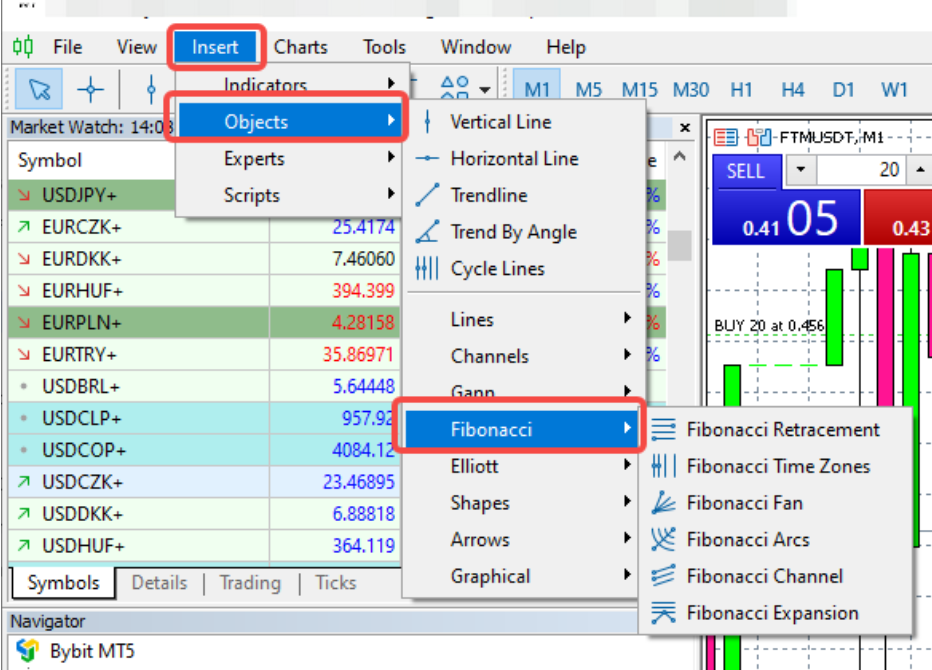
How do I save my chart setup as a profile?
To save a chart setup as a profile in MT5, first arrange your charts and settings. Then, go to File → Profiles → Save As. Name your profile and click OK.
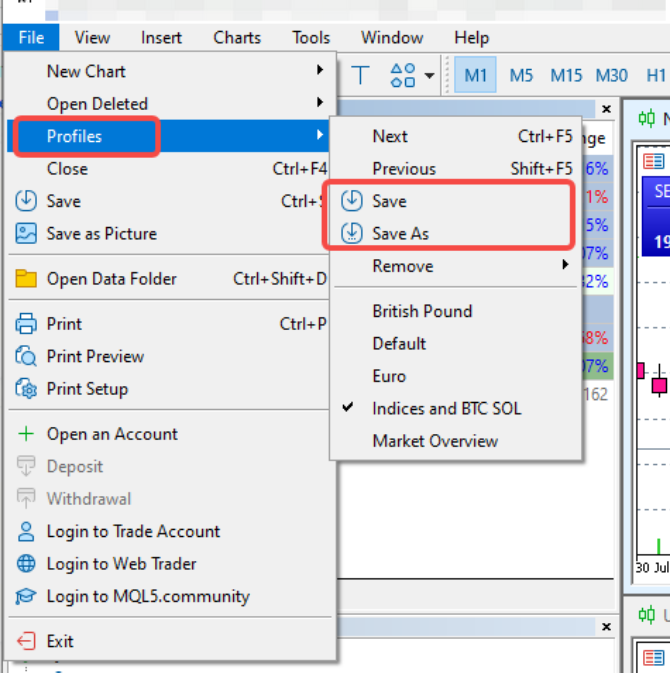
How do I remove an indicator from a chart?
To remove an indicator from a chart in MT5, right-click on the chart and select Indicators List. Choose the indicator you want to remove and click Delete.

